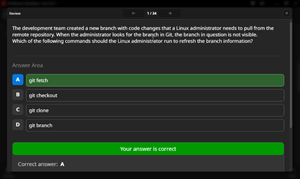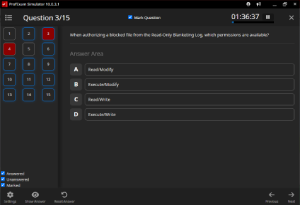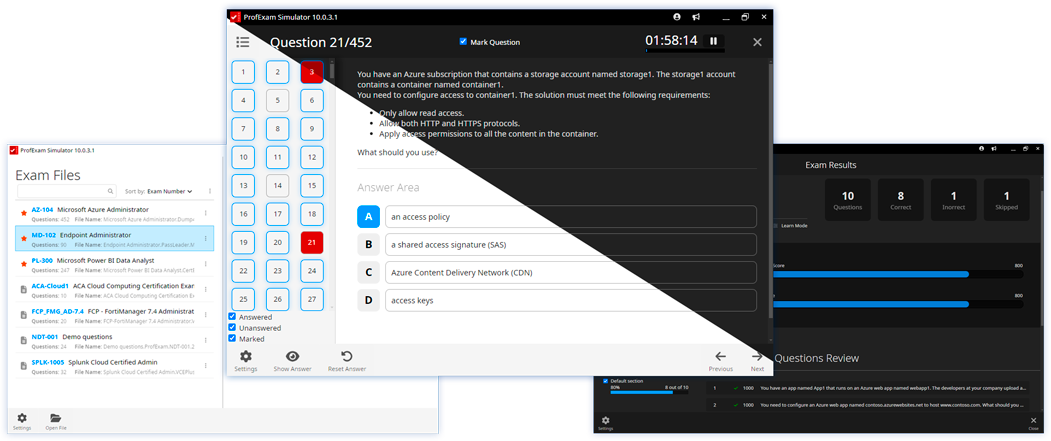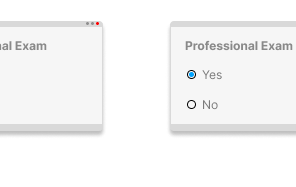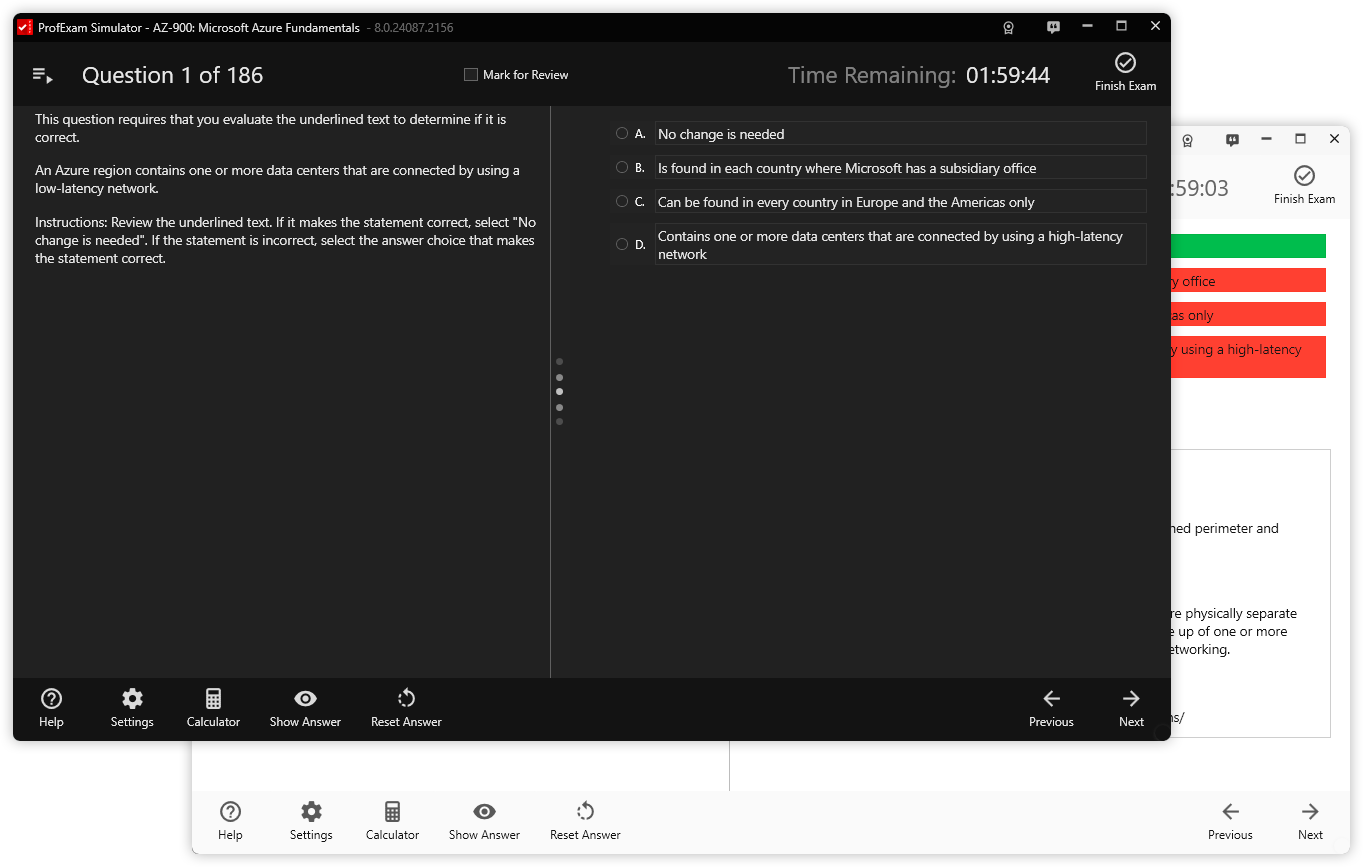We've updated everything!
We have completely revamped all the components that make up ProfExam. Each application is now more stable and user-friendly.
While we’ve implemented many of your suggestions, it wasn’t possible to address everything at once — there are just so many! A huge thank you to everyone who shares their ideas through the feedback form. We truly appreciate your engagement and remember all your suggestions, which continue to grow every day. We'll do our best to bring them to life in upcoming releases!
ProfExam Simulator Preview 10: A Step Towards the Ultimate Simulator!
We are actively working on ProfExam Simulator 10, which already showcases impressive speed and stability. However, version 8 remains the current choice for users, as Preview 10 has not yet fully caught up in terms of functionality.
What's New in ProfExam Simulator Preview 10?
In the latest update, we've fixed bugs and introduced useful features to make the application even more user-friendly:
- Corrected Final Score Calculations
Results for "Multiple Answer" questions are now processed accurately, independent of whether the answer choices are randomized. - Enhanced Navigation with Hotkeys
We've added new hotkeys for faster and more convenient control:- Ctrl+Left / Ctrl+Right — Navigate to the previous or next question.
- Ctrl+A — Show or hide the correct answer and hints.
- Ctrl+R — Reset the user's answer.
- Ctrl+E — Display the window with attached images.
- Ctrl+L — Toggle the left panel with the list of all questions.
- Ctrl+P — Pause the session.
- Fixed Full Window Refresh Issue
The application now operates more reliably, eliminating the chance of accidental restarts. - Close Dialog Windows with Esc
Closing dialog windows is now quicker and easier with the Esc key. - Beginner's Guide
We've added a step-by-step guide to help new users quickly upload their first files into the application. - Interface Adjustments
We've refined the design by disabling text selection where it interferes, while keeping it available where necessary. - Cross-Platform Compatibility Improvements
Identified inconsistencies related to platform-specific behaviors have been resolved, ensuring stable functionality across Windows, macOS, and Linux.
And of course, we've made numerous internal enhancements to make the application faster, more reliable, and even more user-friendly for you.
ProfExam Simulator 8: More Stable and Secure!
The current version of the simulator continues to receive our attention. We're committed to improving ProfExam Simulator 8 and addressing issues to ensure a stable and comfortable experience:
- Resolved Issues with ComboBox.
Some users encountered difficulties launching the application due to the ComboBox element. The issue was traced to the presence or absence of the PresentationFramework.Aero2.dll file. We believe this problem has been resolved, and everything should now work correctly. - Updated Archive Library.
The old archive library was deemed insecure, so we replaced it with a more reliable and modern solution. - Corrected HotArea Question Responses.
The display of correct and incorrect answers for HotArea questions is now fully accurate. - Interface Enhancements and Internal Improvements.
We made minor adjustments to the interface and optimized the application for an even better user experience.
While we are actively working on version 10, we haven’t overlooked the current version 8, ensuring it remains reliable and user-friendly for all our users.
ProfExam Creator 8: More Convenience and Stability!
ProfExam Creator 8 continues to evolve, offering even greater efficiency and ease of use for creating documents. Here's what's new in this update:
- Improved Import Window
The import window has become more intuitive and functional, streamlining your document workflow. - Automatic Removal of Old Images
When creating a new document, old images are now automatically removed to prevent unnecessary clutter. - Optimized Image Search
The image search algorithm has been enhanced to ensure that only the files actually used in the document are retained. - Copy and Paste Questions in the Tree
When copying and pasting questions, the new question now appears directly below the selected item, making the tree navigation more intuitive. - Fixed Breadcrumb Navigation
Pathways to questions now display accurately, without errors or inconsistencies. - General Fixes and Improvements
We've resolved various issues, both in the application's functionality and its interface, to further enhance your experience with ProfExam Creator.
This update reflects our commitment to making ProfExam Creator even more reliable and user-friendly.
As we ring in the New Year, we wish you success, growth, and all the best in your educational journey! May your hard work pay off, and tools like ProfExam make achieving your goals easier and more rewarding. Thank you for being part of our community—here's to a fantastic year ahead!